And yet, how else can we keep up with all our family, friends, and favorite blogs/artists/interests?
I'm still dependent on FB because I blog for a living, and even with FB censoring Page reach down to a small fraction of my followers, there's STILL no better way to reach people. Because love it or hate it, everyone is on Facebook.
Sadly I have no solutions for my fellow Page managers, since FB is determined to run us all out of business. Here's a snapshot of what I mean:
(This is for Cake Wrecks, which has 424,000 FB followers. As you can see, Facebook is charging four THOUSAND dollars for a single post to reach about 35% of those followers. Wha whaaaa?)
However, for the rest of you, I DO have one or two tricks up my sleeve.
See, as a reader, I've finally figured out how to use Facebook to see what I want to see, in the order I want to see it. I have two lists, which I'll show you how to set up and use. The first shows me only the friends' and family updates I'm most interested in - which is less than 50 people - in chronological order.
The second list acts as a quasi-RSS feed, and is my new favorite thing. It shows me, in chronological order, all my favorite websites, artists, cosplayers, humor sites, etc. etc. It's all the good stuff on FB, with none of the bad.
Ever get Facebook fatigue? You know, where you're tired of all the ranting and vague-booking and political sniping? That's the bad stuff I'm talking about. By setting up this new feed list, though, I can surf all the happy stuff in one place. And it's awesome.
So here's how to do it:
To Make Your Friends List:
Scroll down the left side of your FB feed until you see "Friends." When you hover your mouse there, a "More" will appear beside it:
Click that.
This will open a new page:
(For the record, I have no idea how Epbot or my old high school got in here [twice], and FB won't let me remove them! THANKS FACEBOOK.)
Now click "Create List," name it something snazzy like "My Fav Peeps" or "The Gang," and add in all the friends & fam you like. I recommend keeping this list small, since that's the whole point of making a curated list. Besides, how well do you know your 8th grade boyfriend now, anyway?
Once your new list is made, it will appear under the Friends heading in your left sidebar. Find it, hover your cursor over the little gear beside it, and select "Add To Favorites:"
("Favourites?" Is FB British now?)
This will put your new list higher up on the sidebar, under your name with your other Favorites:
That's your friend list done. Fun, right? Now let's do the Pages one.
To Make Your Pages List:
This one is trickier, since FB doesn't want you to see your favorite Pages without the Pages themselves paying for the privilege. In fact, you may notice there's already a Pages feed on your sidebar:
Trouble is, that default Pages Feed is just as censored and out-of-order as your regular "top stories" news feed, so you'll end up missing the vast majority of what you want to see. (Plus there's no "Most Recent" option, so you can't rearrange it to chronological order.)
Eventually I found a solution, though. It's under "Interests" in your left sidebar. Click the word itself (even though it doesn't *look* click-able) and you'll get this:
Now click "Add Interests":
And then "Create List."
This will bring up a pop-up window filled with all the Pages you already follow:
(Do I follow more Pages than Friends? Yes, yes I do.)
Scroll through and click all the ones you want on the List, give it a name, and you're done!
[You can also use this method to make a Friends list; just click down on the left from the highlighted "Pages" to "Friends", and you'll get a window full of all your current FB friends.]
Your new Pages list will appear under Interests in the left sidebar:
As with your Friends list, hover over the gear icon & select "Add to Favorites."
Now your two new lists are conveniently located at the top of your left sidebar, under your name:
So with one click you can get right to the most important updates, or, if you're having one of those "done with humanity" days, just skip the personal updates all together and go to your Favorite Pages feed.
If you have more time to kill, of course, you can always view your news feed the way FB serves it.
If you have more time to kill, of course, you can always view your news feed the way FB serves it.
Ah, but what if you only check FB on your phone? Well, good news: these lists work there, too! In the FB app, just select the "More" icon in the lower righthand corner of the screen, and it will bring up your Favorites. Easy-peasy!
Need new Pages to follow? Start with all your favorite blogs (HI!) and websites, then add your favorite Etsy sellers, artists, cosplayers, and even stores like ThinkGeek. It won't take long 'til your FB feed is just as happy and fun as mine, promise.
Oh, and speaking for the rest of my beleaguered Page managers out there, please - PLEASE - remember to like, comment, and/or share those FB posts you want to see more of. This is our livelihood, and that interaction can still help more of you see what we post.
I hope this helps you guys get a little more out of Facebook!
Now, go purge those Friends lists. You know it's time. ;)



















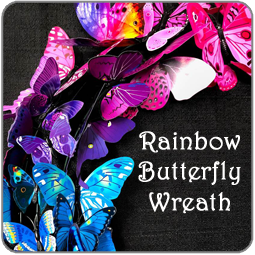





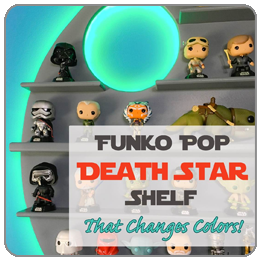
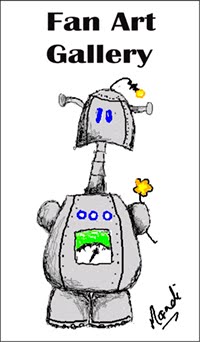
Oooh. Thank you. I'll be using this at some point when I haven't already told myself I'm going to bed a half a dozen times....
ReplyDeleteThank you!! I hate the pages feed that is there now. As the manager of my work's Facebook page I hate the way they cut us at the knees so barely any of the followers see our updates.
ReplyDeleteCool! Perfect! I've been having a FB hiatus because my newsfeed drives me nuts, so this is perfect timing. Thanks Epbot! Got my fave people list sorted but having trouble getting fave pages lists I make to show up in interests. Oh well, will try again later when geeky hubby is here to help.
ReplyDeleteThank you!!! I knew how to make the friends list, but I used to be able to include pages in that. Now they sometimes show up and sometimes don't. This was super helpful.
ReplyDeleteThe lists thing doesn't always work, I have one couple of lists which I use for the purpose of censoring my own posts (that little "Don't Show" option) and recently the list has been showing that there are new posts but when I click on it it says "No posts to show" or words to that effect.
ReplyDeleteCan I just say that while I may be in the extreme minority - and while I may be missing out on adorable baby photos and friends' life updates - I do not use Facebook. And the more ubiquitous it becomes, the less I ever want to. I use plenty of other social media, I'm not hard to find online, but I just can't with the Facebook. (So why am I even commenting on this post? Just to point out that there are still a few non-users among us.
ReplyDeleteNor am I. I was on it, and it was great for a while, but I left about a year ago and haven't looked back.
DeleteJust had to say, love that the frustration with words like favorites/favourites goes both ways... I cannot learn to live with US spellings of words!
Me three!! I was on it for around 5 years and was getting more and more disillusioned with the vitriol and general ass-monkery I was seeing. I finally got properly sickened when FB themselves kept changing the privacy settings and left a year ago. I do realise that's not an option for you, Jen! And you do make me want to maybe have another go, just for the pages!
DeleteZounds! You put a lot of work into this blog and we're the beneficiaries. A BIG thank you!!
ReplyDeleteCustom lists are the best! Anytime a friend complains about FB I remind them of that feature. :) But I still have my phases with it, but like with any small biz trying to promote itself sometimes you have to dance with the devil. ;)
ReplyDeleteOh snap..this is genius!! I kinda already knew how to pare down what i see from my friends but i am still seeing DUMB crap that i dont want to see.. like if my friends have a setting that their friends of friends can see things they like guess what it shows up in my news feed like whhhhaatt? (seriously why do i care that your great niece's cousins boyfriends sister's baby just ate peas for the first time?)
ReplyDeleteas for the friends i actually refuse to have more than 250 friends on facebook (i think right now im hovering close to that number) if i dont talk to them for six months-gone.. if i dont actually like them...gone. and part of the reason my list is so high is i feel guilty because i dont have my third cousin twice removed on my facebook so i add him and get to see his rediculous drivel on facebook, and i sit there like DUDE I MET YOU ONCE WHEN I WAS 8 AT A FAMILY REUNION YOU ARE CREEPY AND I DONT LIKE YOU. but i leave him on the friends list cause "its family" *eye roll* or my friends/realtives husbands/wives even if i think they are flaming idiots*double eye roll* i think i actually "block" 3/4 of my friends list from seeing stuff on my facebook wall...its how i get around having to add ridiculous people to facebook.
Thanks! I followed your instructions and made a friends list just now but I struggled with what to call it. It should be something like "the A list" or "inner circle" but that just seemed too insulting to the people who aren't on it. I went with "hogwards alumni"
ReplyDelete^hogwarts
DeleteI go with "I can hear you now." Outdated, lame reference, but it's the truth. It's also the name of my shortlist on Twitter.
DeleteYou can edit the "pages and public figures" one that's already there to do the same thing. I had the same issue, so I just did that.
DeleteOMG THANK YOU!!!! This makes me so happy. I don't use FB much, like Instagram much better, but have some friends who still do. This will make my browsing so much quicker. You're the BEST <3
ReplyDeleteBeyond Jen's excellent suggestions, I'm a fan of F.B. Purity a browser plugin that provides options to fix a lot of Facebook's problems. I really don't want to see things my friends liked (if they wanted to share, they know how to share) or that my friends commented on a stranger's post (a technique which appears designed to draw me into flamewars with strangers and generally make me less happy). F.B. Purity can hide both, along with a pile of other irritations.
ReplyDeleteBeyond that, encourage everyone to move to better social networks (Twitter and Google+ are decidedly less awful). In addition to implementing un-wanted filtering, Facebook's real-names policy hurts a lot of people. It's not hypothetical; I know several people who had to use pseduonyms to avoid aggressive stalkers, and several more people whose entirely benign behavior on Facebook would place them in danger of losing jobs or facing violence because of details it reveals about their sexuality or gender.
It's a bit of a pain, but if you need to be on Facebook, also be on another social networking site, encourage people to join you, and make the other network your primary site for posting. If we work together we can either kill the beast, or scare it enough that it treats use like customers to be served, and not animals to be managed for profit.
This is great! Thank you so much for this! :)
ReplyDeleteAlso, Oviedo High School in FL? Because that was my school too (Go Lions!)
I know I don't see all of the Epbot FB posts, but does it help you if I share the ones I do see? I'm torn between wanting to give you exposure and readers and tell FB algorithms that you are important and not wanting to clutter the beast. As a follower, how do I help page administrators?
ReplyDeleteIt absolutely helps if you share posts; I think FB gives that option more weight than simply liking or commenting on it, so that's the best way to help a Page out AND to keep it in your feed.
DeleteGlad you got this to work for you. But not EVERYONE is on Facebook. I'm not a social media snob - love Twitter & Pinterest.
ReplyDeleteDidn't work for me. I did the "add interests", "create list" thing, saved it, but it doesn't show up anywhere on the left side of my FB feed :(
ReplyDeletesame with me! It disappeared....glad I took the time to select them.
DeleteIt happened to me too! So annoying... I was looking forward to taming the beast a little bit! Now I can follow all my friends but none of my favorite pages? LAME.
DeleteMe too! Tried to do it twice. Anyone know how to fix it?
DeleteI also tried twice and can't find the feeds I created.
DeleteI had the same issue with nothing showing up on the left, but I could tell the list still existed because I could go to the direct link (my browser had saved). I went again today to check, and there the lists are, just like they're supposed to be.
Deletetl;dr - check again today, they may have appeared.
Sorry for not addressing this earlier, guys! Another reader managed to fix this by deleting some of the default lists under Favorites; it seems there's a limit to how many will show up there, so if you have too many, they disappear!
DeleteSo, yeah, try removing some stuff you're not using under Favorites (just click the gear icons and choose "remove from favorites"), and see if that does the trick!
I recently performed plastic surgery on my feed as well, and I think it's REALLY interesting that I used completely different methods, but with very similar results (I also get all my cake wrecks and epbot posts because I don't have less worthy pages clogging my feed ;) ).
ReplyDeleteCheck it out!
Just found this posted by Jason of Red Rocket Farm. 30 comments? *Obviously* FB really, really didn't want us to see this! (and I subscribe, like, and comment on the Epbot stories in my feed so that I continue to see them - didn't work this time :( ) You, however, rock my socks! Implementation in 5... 4... 3....
ReplyDeleteNOT ON FACEBOOK!
ReplyDeleteThis was fantastic! Thanks so much for figuring this out and sharing it with us. You rock, Jen!!!
ReplyDeleteHi guys, i posted earlier that the fave pages list I made didn't show up in 'interests' for me, and i see it happened for others too, but a few hours later when i went back to FB, all the lists I'd made while trying to work it out were there, so perhaps it just needs a little time for them to show. After that was easy to move one to favorites and delete all the spares I'd made and all good. I especially love my fave pages list! Now if i can just get my close friends and family to stop sharing and liking all those crappy posts I will enjoy that list better too. :) - Pardon repeat posts. I realised I'd typoed confusingly!
ReplyDeleteBlargh... i did the friends thing and it had a pre-named group that was my high school, so i added my friends from that time frame (not just classmates) to it and it not only notified the people whom i added it added them to that high school. Stupid facebook
ReplyDeleteThank you for the tutorial!! You may have just revolutionized my Facebook experience! I have ZERO time management skills, so limiting the amount of posts I compulsively scroll through at any given time, is awesome!!
ReplyDeleteI only follow about 50 people to begin with (family & close friends), and my page is still full of crap. I swear about 75% of my page are posts that my friend liked or commented on (but did not intend to actually *share* with their friends) and I have to scroll past so much to see any real posts.
ReplyDeleteI did this too - and had the same issue with the group names not showing up under 'Interests' right away, but noticed they were showing up quickly on my phone, so figured it was just a computer/timing issue. You really see how much you're missing because of Facebook's machinations. Thanks for sharing this!
ReplyDeleteOh my gosh, Jen. You just saved Facebook for me. And made my life so much simpler. I'm so grateful! Thanks for the step-by-step tutorial (and for figuring it out in the first place! :) )
ReplyDeleteThank you! I hate not having my feed in chronological order. I hate how it re-orders everything and I miss the post I was to see. I'm fixing this right now. You are awesome.
ReplyDeleteThank you for saving my FB life for the period known as "election hell". I have already hidden two people's newsfeeds so I never have to see them unless I want to but this is more aweomser.
ReplyDeleteOkay, when I click on "Interests", I only see "Pages and Public Figures", which only lists two people, even though I follow many pages (like Epbot, of course). So, when I click on "Create List", all I get are suggested pages - which, in true facebook fashion, are completely uninteresting to me, and don't include any of the pages I follow. Suggestions???
ReplyDeleteAh, you're most of the way there! After you click "add interests" and then "create list" it SHOULD pop up a window with all the pages you follow. If not, make sure "Pages" is highlighed in blue on the left hand side of the pop-up window, NOT "Friends" or "Following" - which probably only has a few things in there.
DeleteHas INTERESTS been removed? Is there no other way to organize FB to see what I want to see?
ReplyDeleteI have your page set to "see first" so everytime you do an update it hits the top of my feed. :D
ReplyDeleteGuys, I did this over a year ago and it makes FB SO. MUCH. BETTER. for me! I do occasionally check my 'regular' feed, but very rarely.
ReplyDeleteIs anyone else having trouble finding the name of the new pages list under Interests after it has been created? I've tried twice to create a page list, but when I go to click "Add to Favorites," the new list isn't in the sidebar.
ReplyDeleteI'm having the same issue. As far as I can tell, my list isn't being saved anywhere.
DeleteAbby & Thaurfea, a few folks have mentioned this issue, and I believe it's because FB limits how many Interests you can have in the sidebar. Others have reported when they deleted some of the others, their new lists showed up there in the sidebar. Maybe give that a try?
ReplyDeleteActually, when I refreshed it this morning, the new list showed up. :) Maybe it just takes some time to update...
DeleteThis is awesome. I'm now trying to remove all political stuff from my feed. It's like whack-a-mole...ya hit one and another pops up from somewhere else.
ReplyDeleteOk, long story short... This doesn't seem to be working any longer, even though the instructions are still on the FB help files. All I can find now is a way to add friends, but not pages or groups, to a list. (Go to the friend's page, click on the "Friends" button on their cover photo, and you'll see "add to list".) I'm hoping you have more info, and might update these instructions soon. Or plan a FB protest riot. I'm down with either.
ReplyDelete